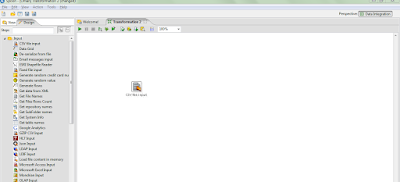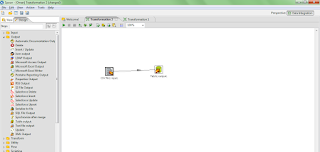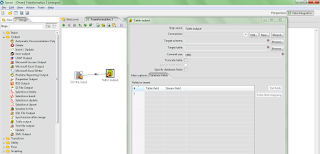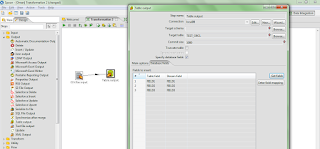Dear Friends,
Lets have a look on the function of Multiway Merge Join.
Step 1: Drag the table inputs and give the DB credentials.
Step 2: First of all , for Multiway merging we need the output from DB is to be sorted because its mandatory for Merging in PDI . Otherwise, the data might be wrong on the continuous rows.
Step 3: Then drag the Multiway Merge Join find under Joins tab in left side .
Step 4: Double click on Multiway Merge join icon and give the input steps. Then , press the Select Keys button in order to mention the join keys betwen steps.
Step 5: In order to check the process, press Fn+F10. Preview will be shown.
Step 6: Change the joining Type as per the requirement..
Thanks,
Dilip