Hi guys, let us follow the simple steps to load a csv file to a table and the vice versa.
Step 1 : Drag the text file input to the workspace.


Step 4: Then, drag the table output and link the input and output.
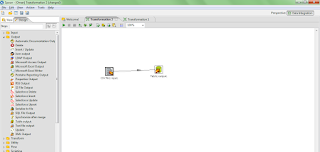
Step 5: Give all the db credentials in connection box and give the field names.
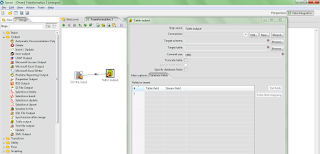
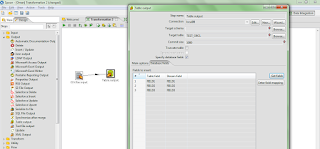
Step 6: Then run the transformation, data will be loaded into the table.

Thanks.
Queries are highly appreciated....
Dilip Yadav S
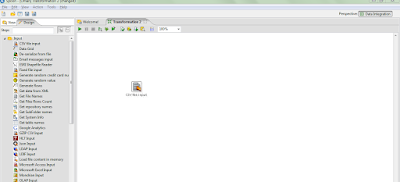
I'm hoping you keep writing like this. I love how careful and in depth you go on this topic. Keep up the great work I'm hoping you keep writing like this. I love how careful and in depth you go on this topic. Keep up the great work
ReplyDelete